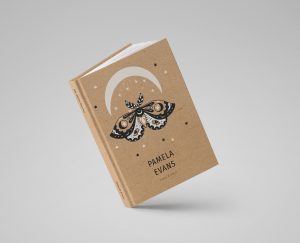


Start your personalised calendar journey by visiting www.paperjournals.co.uk/calendars. Here, you’ll find a range of calendar designs to choose from, each with its own unique style. Whether you prefer a classic look, something more contemporary or Family Planner Calendars from 1 to 5 Columns, you’re sure to find one that resonates with you.
Once you’ve selected your preferred design, it’s time to bring your creativity to life. Click on the “Start the design editor” button, and you’ll be taken to our user-friendly design platform.
If your photos are on your computer, click on computer and navigate to the photos you want to upload.
If you’re like most of us and all your photos are still on your phone, we’ve got you covered – click on Upload, then scan the QR code with your phone. Select your photos and click add.
Our design editor will upload them from your phone straight into the editor.
The beauty of personalised calendars is in the ability to make each day special. You can add your personal events, birthdays, anniversaries, or any other significant dates to the calendar. This step allows you to create a calendar that’s truly tailored to your life.
Completing your order is a breeze, just like any other quality e-commerce site. Once you’ve customised your calendar to your liking, you can proceed to the checkout.
Our team will take it from there, and your personalised calendar will go into production. This typically takes three working days, with delivery following two days after production. Your unique calendar, filled with your special moments, will soon be in your hands.
Personalised calendars not only help you stay organised but also add a personal touch to your space. Whether you’re creating one for yourself or as a thoughtful gift, the ability to customise dates and add cherished photos makes it a unique and meaningful keepsake.
Your personalised calendar is more than just a timekeeper; it’s a reflection of your life, memories, and style. We hope this step-by-step guide helps you create the perfect personalised calendar for your needs.
Email us at hello@paperjournals.co.uk